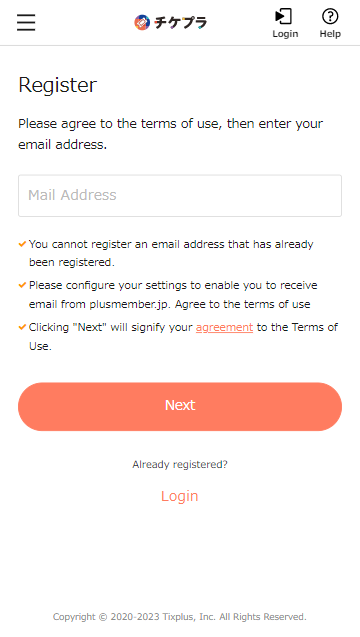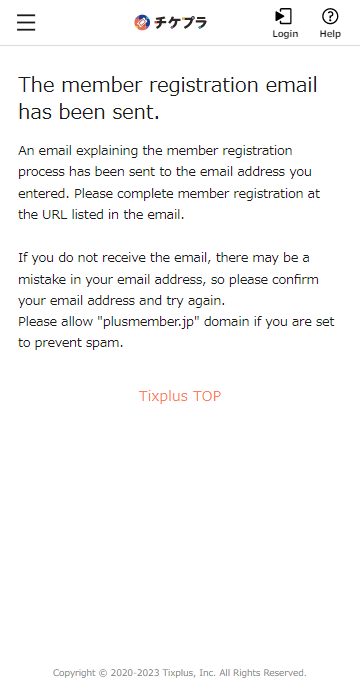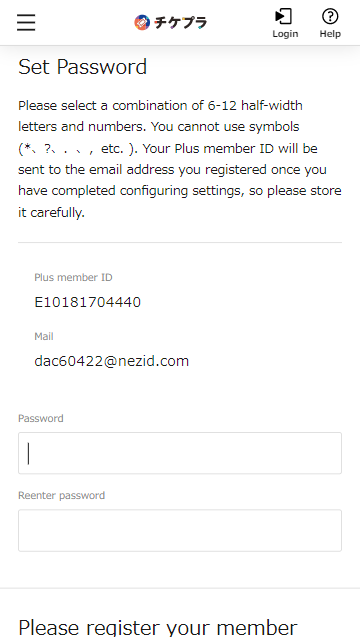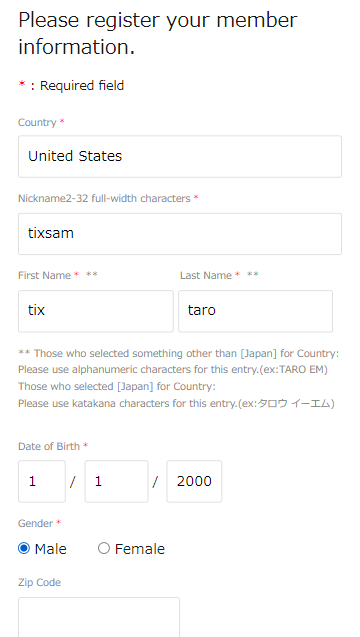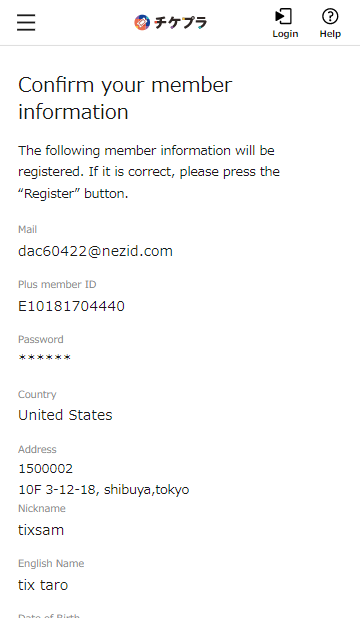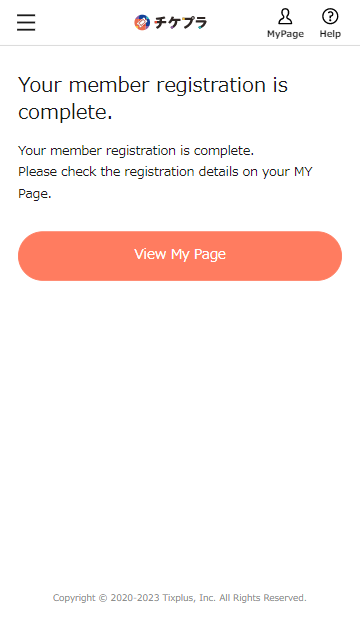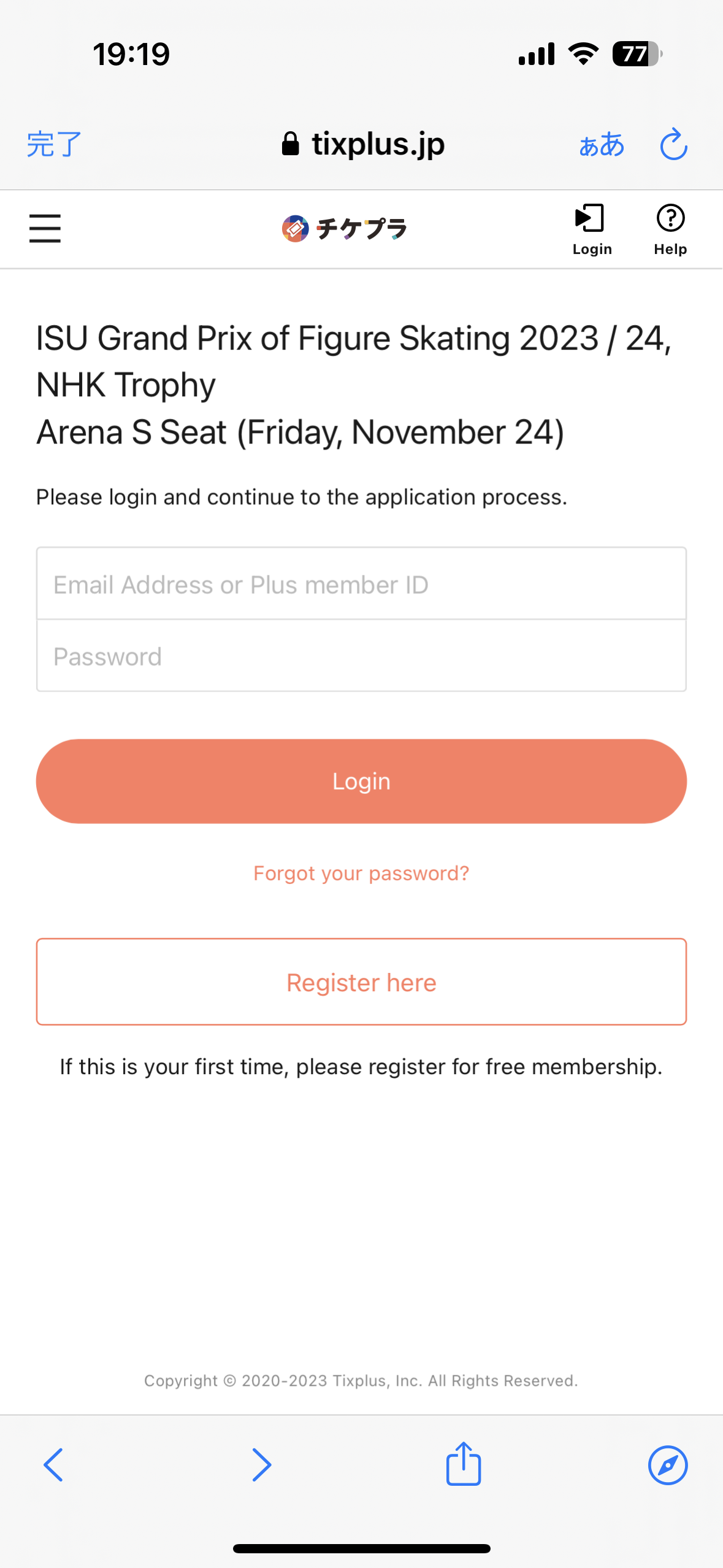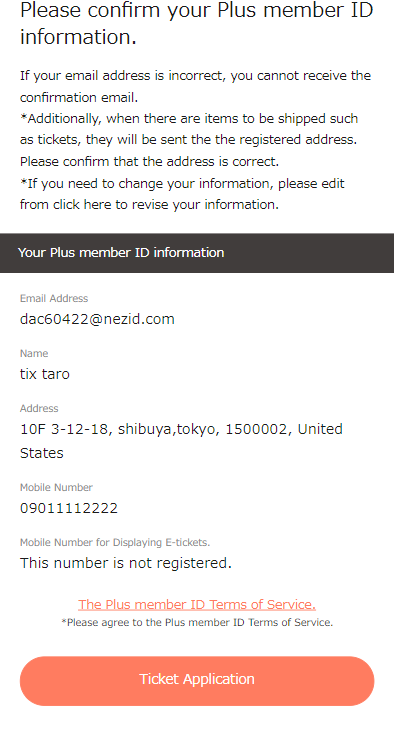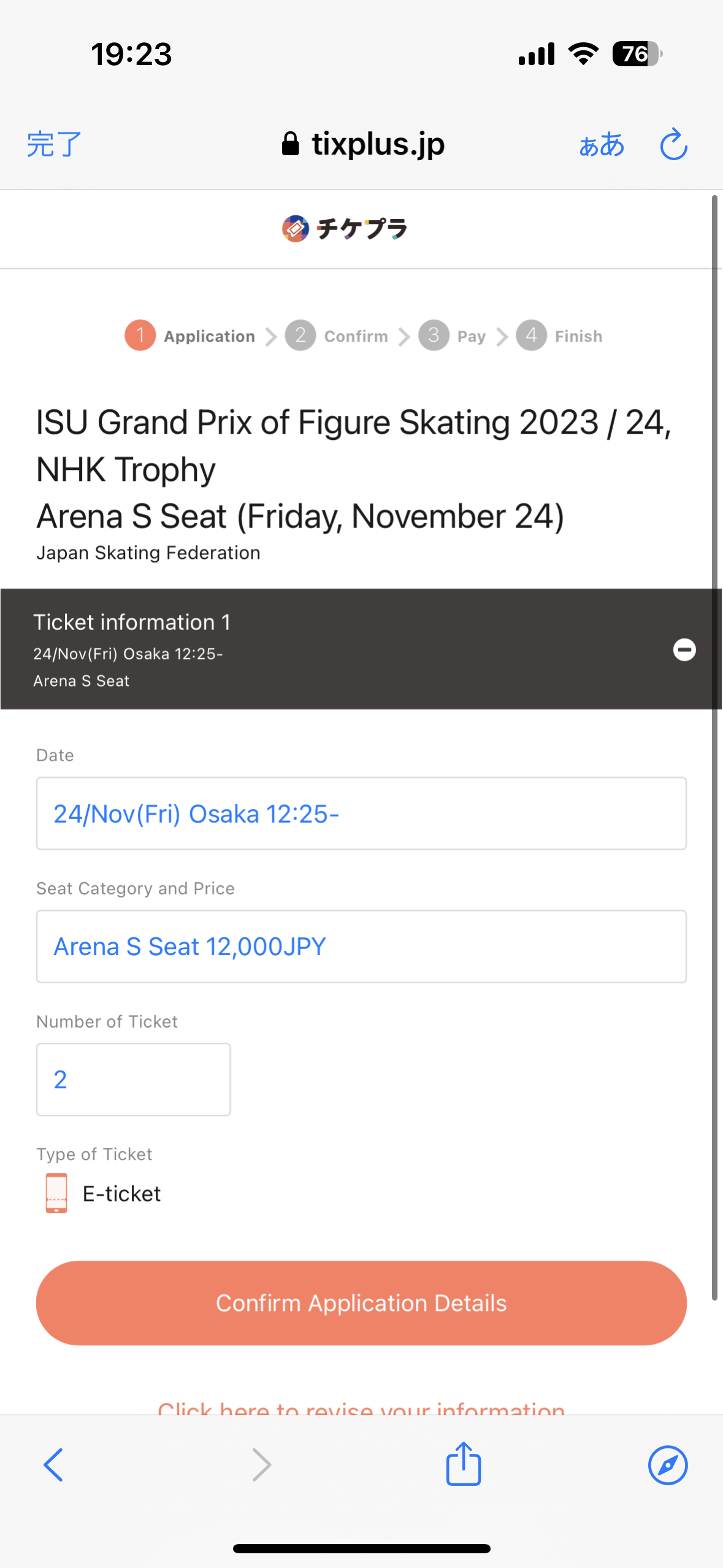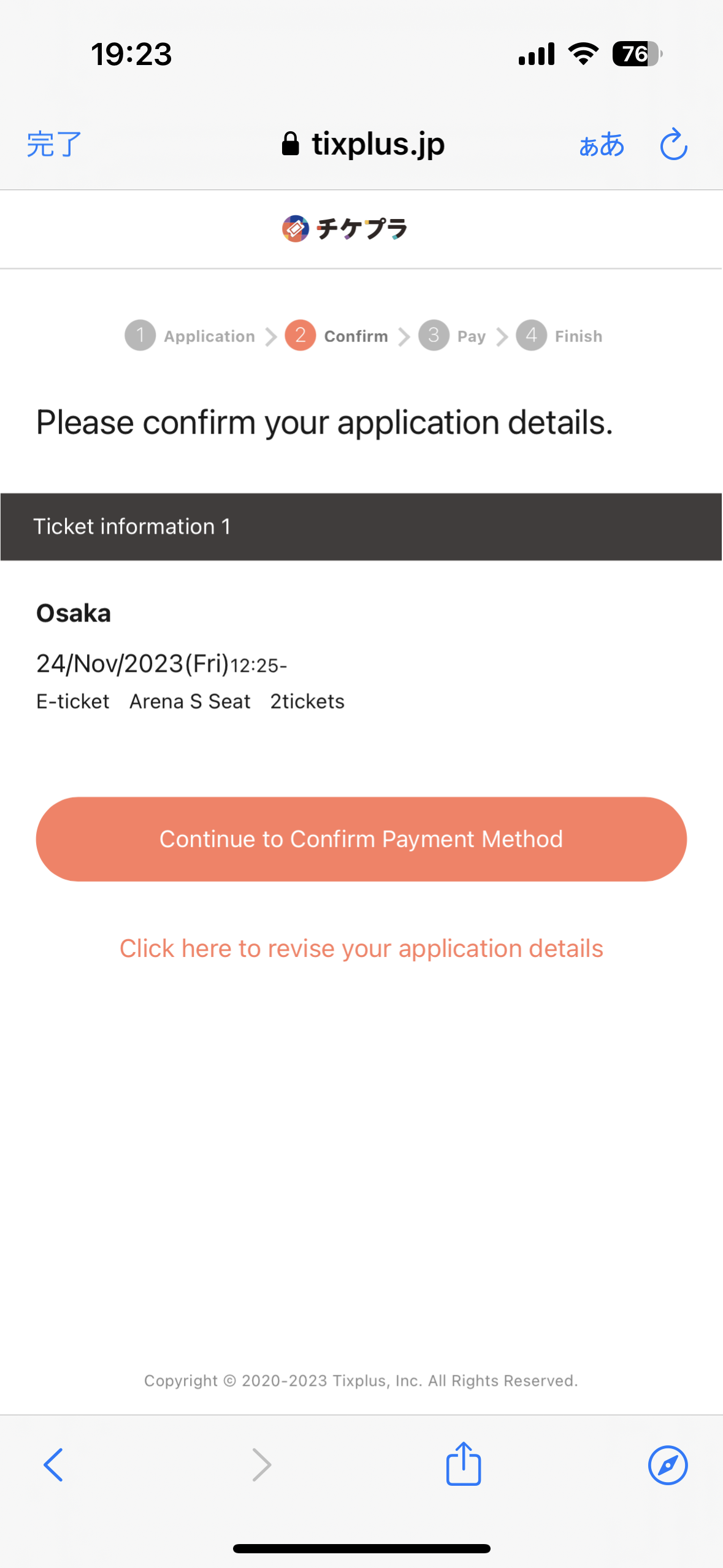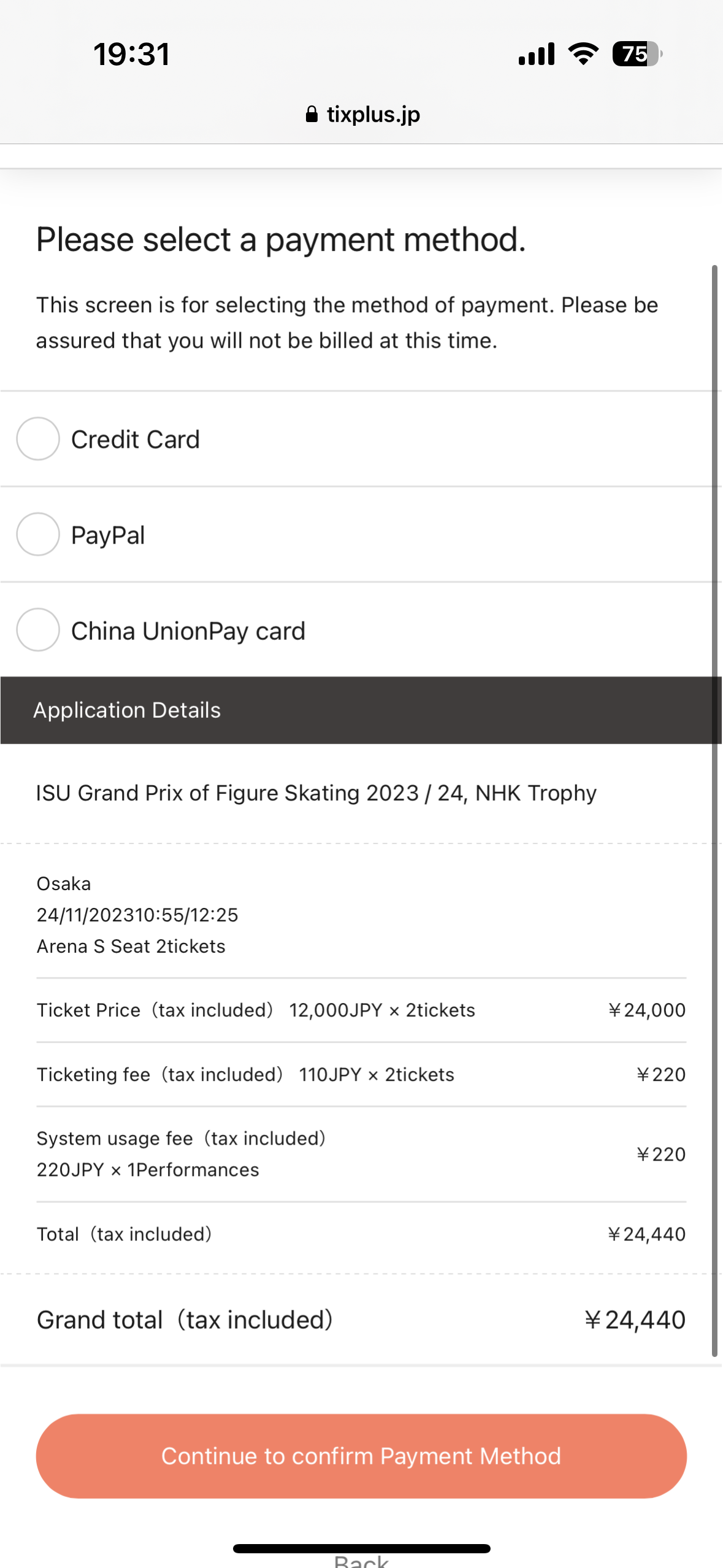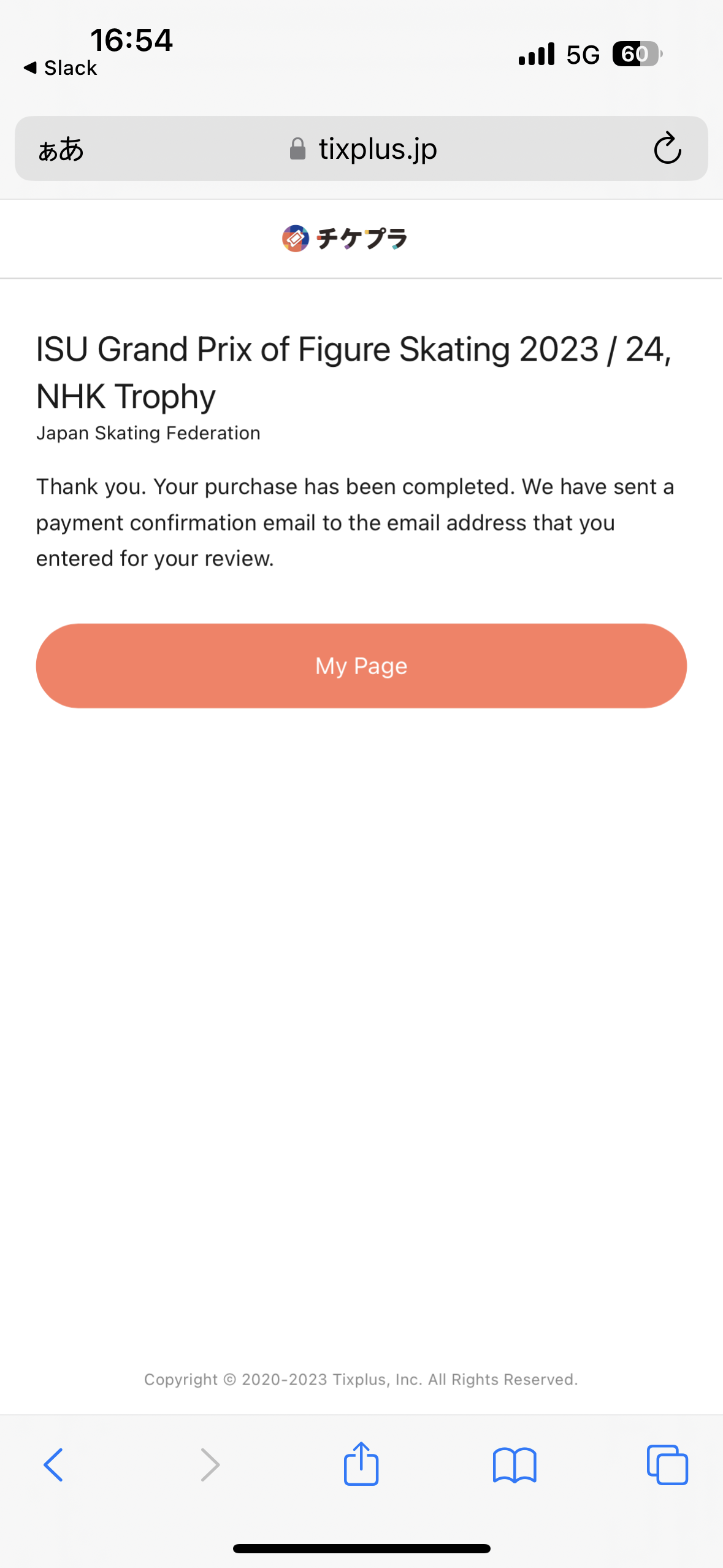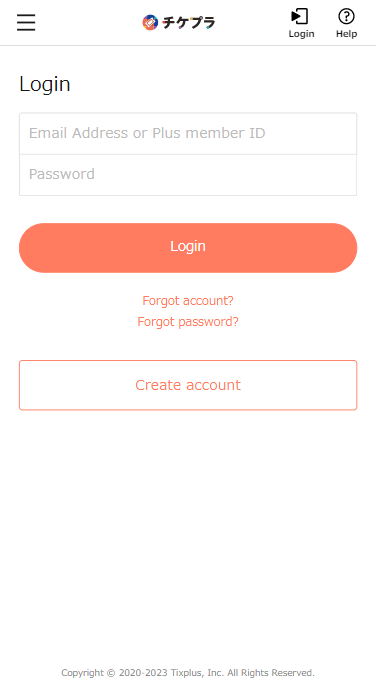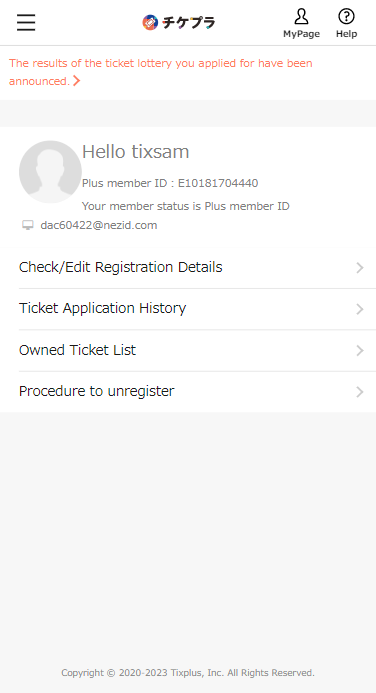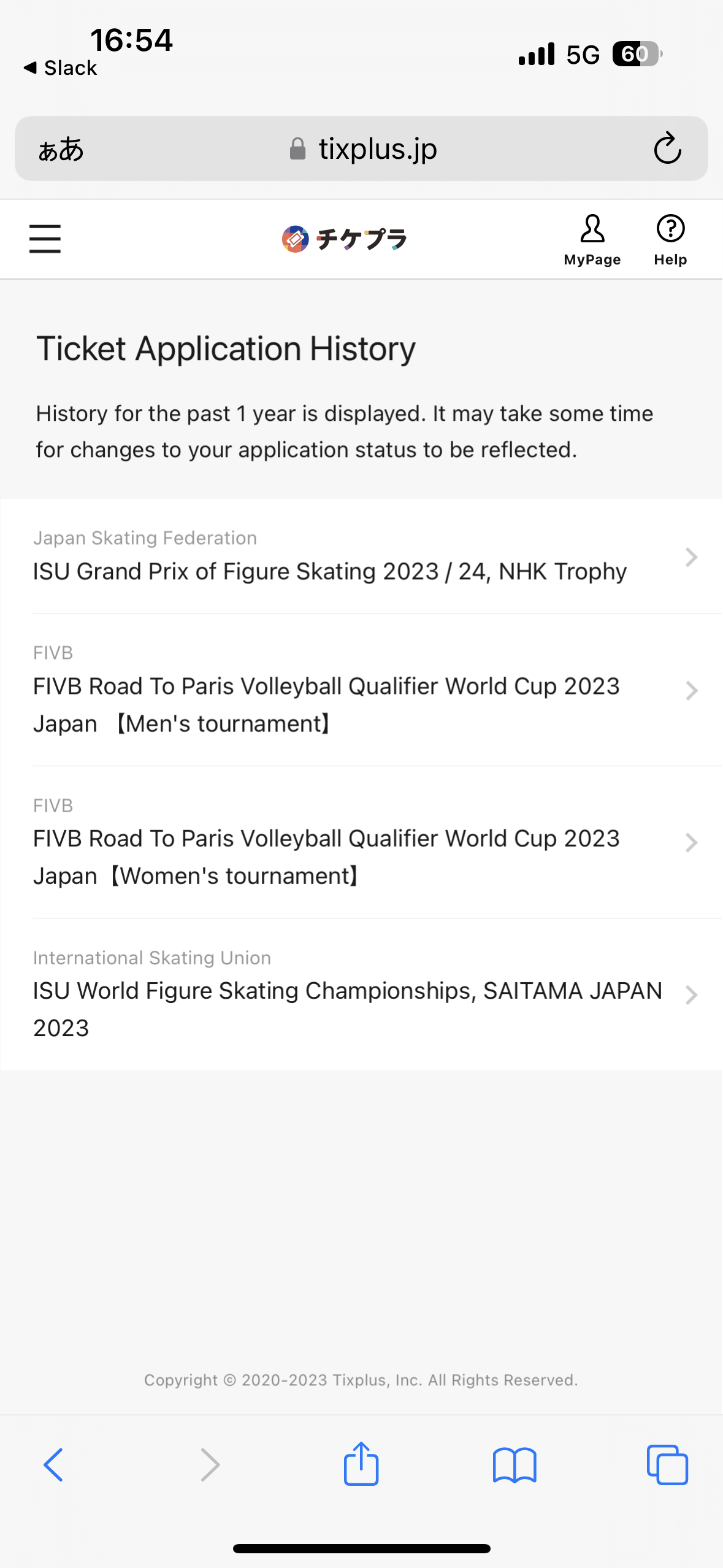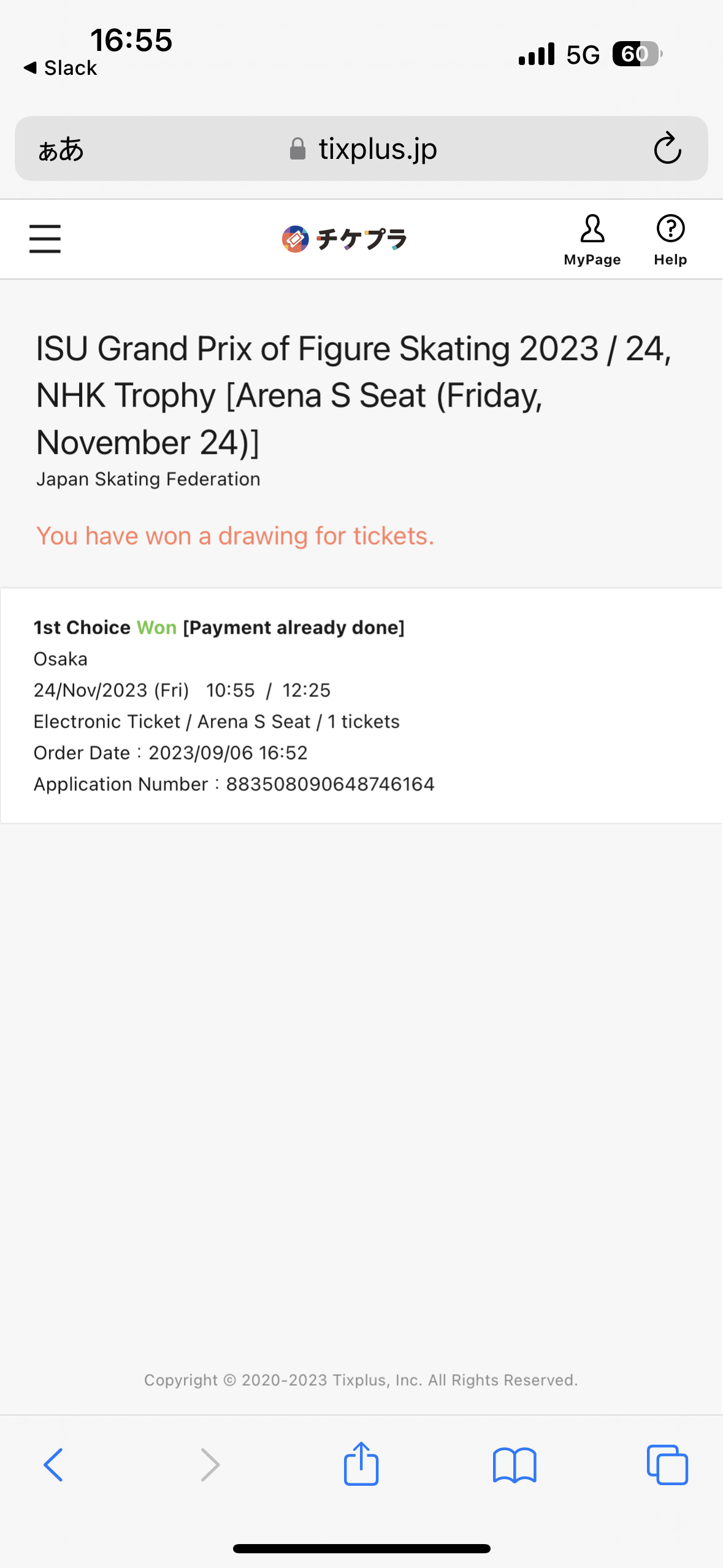About ticket purchase
- STEP1
-
Register your Plus member ID (free of charge)
It is required to register a Plus member ID to be able to login the App. Enter here to register your ??Plus member ID (free of charge).
- STEP2
-
Plus member ID registration method
- STEP3
-
Visit the sales page and log in to purchase your ticket
- STEP4
-
After payment is completed,You can check the purchase details on My Page