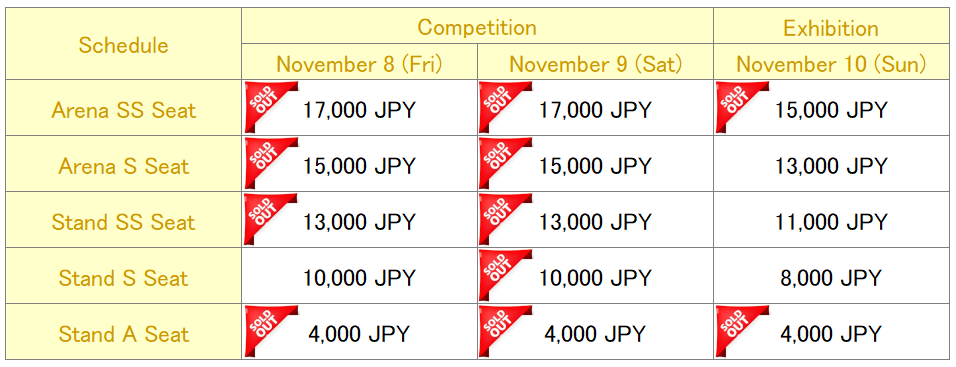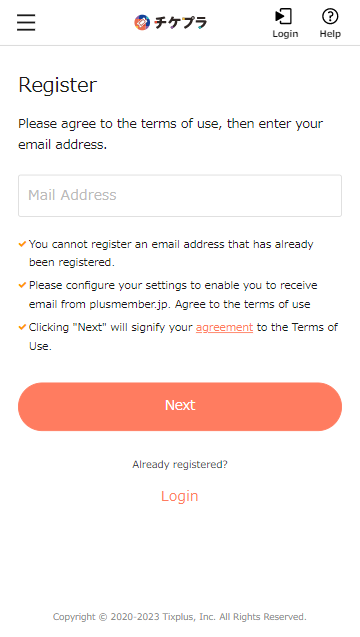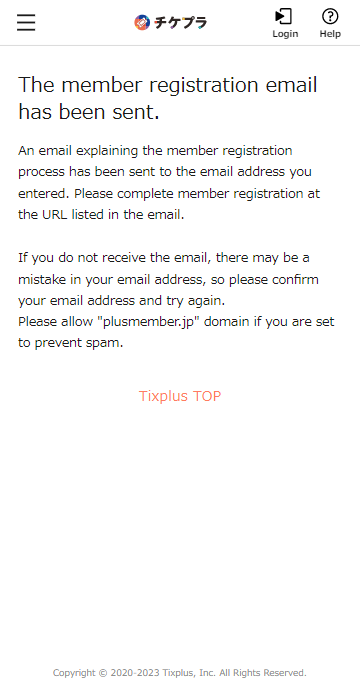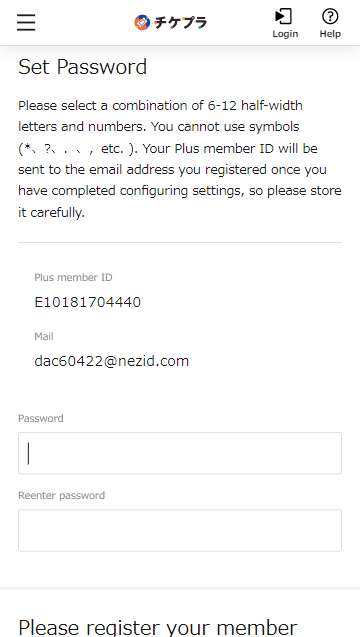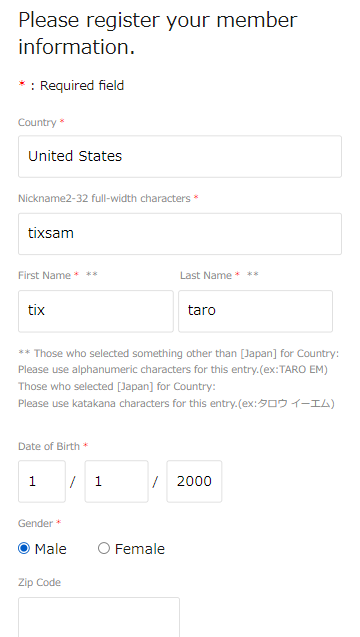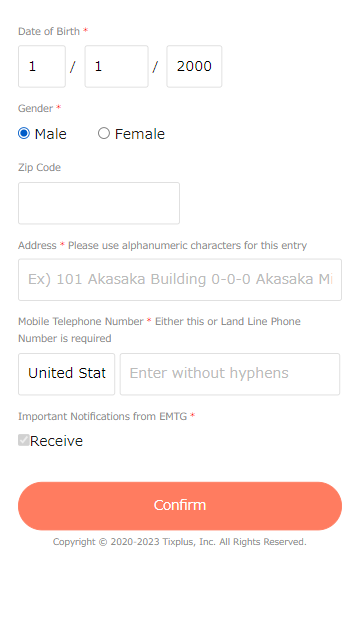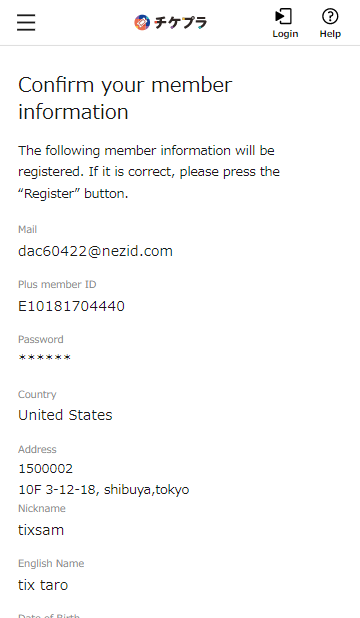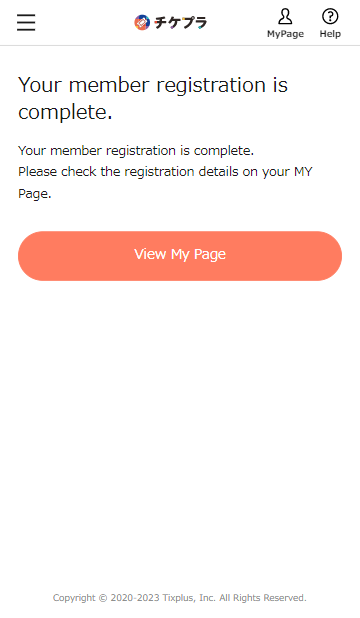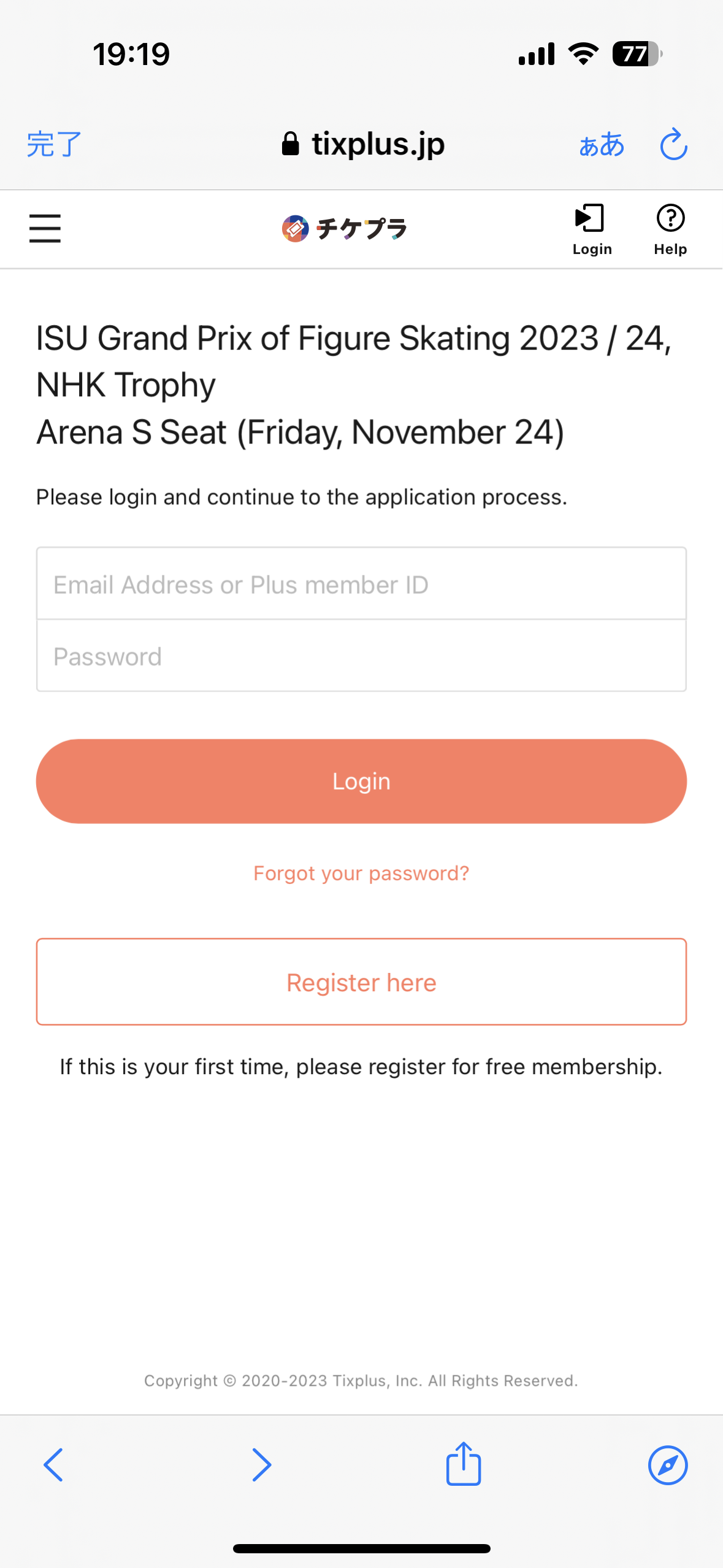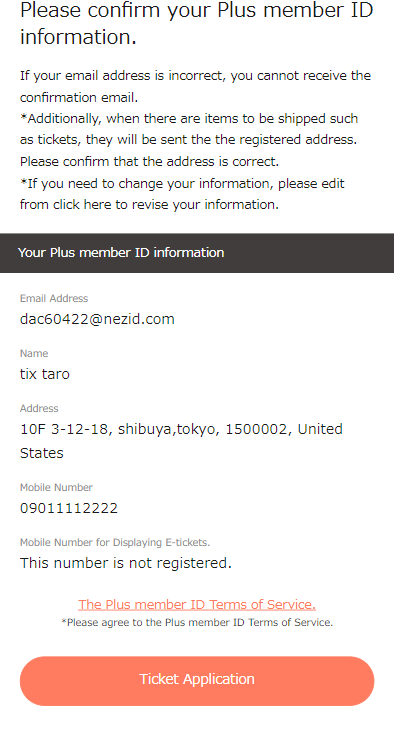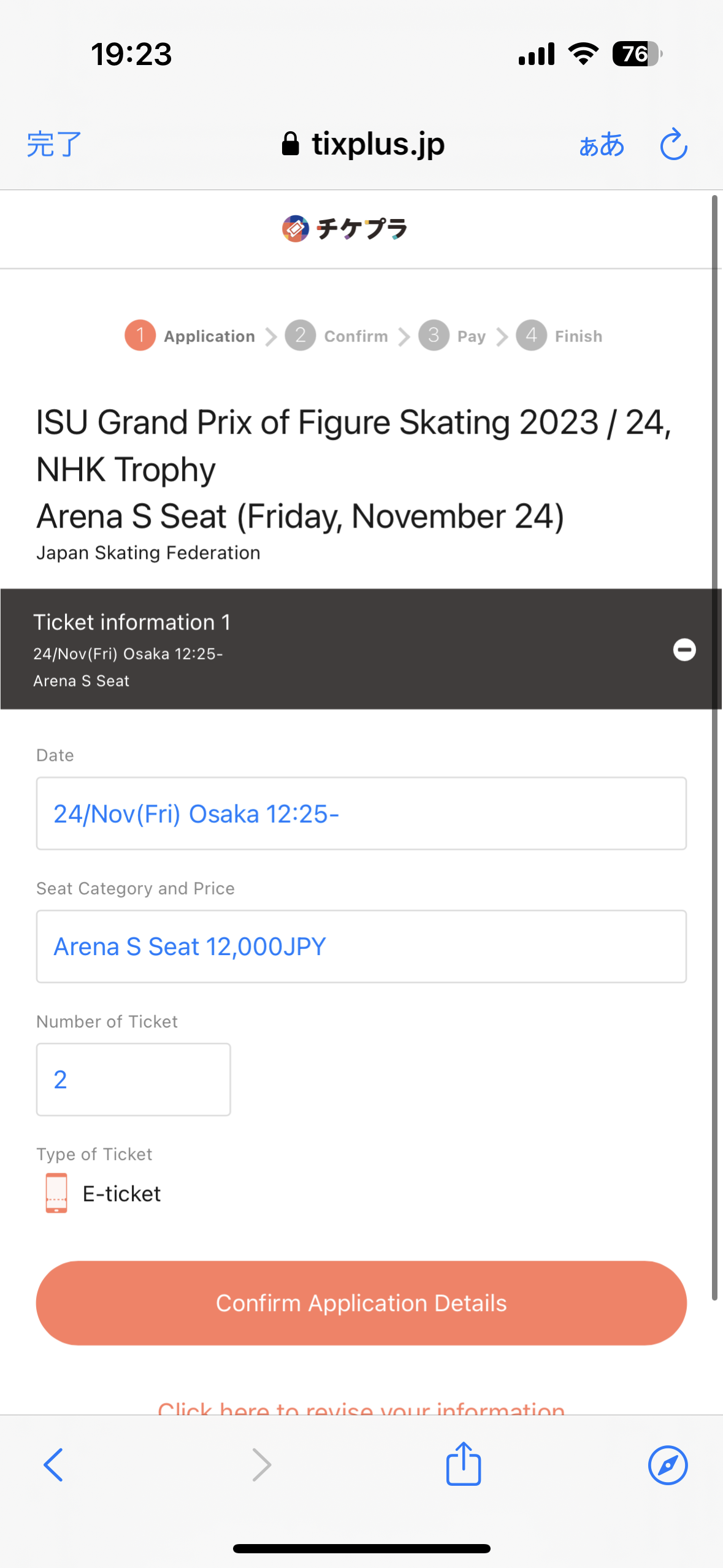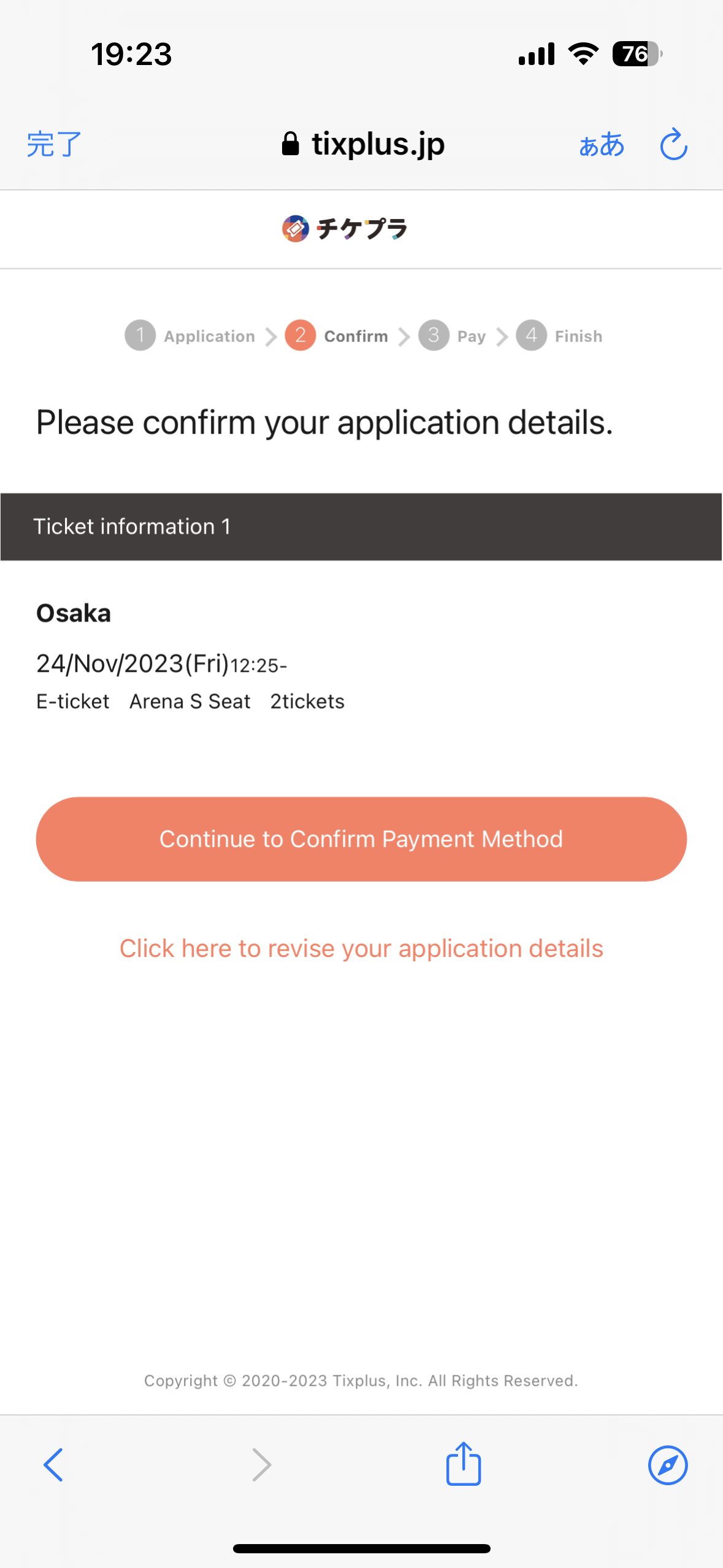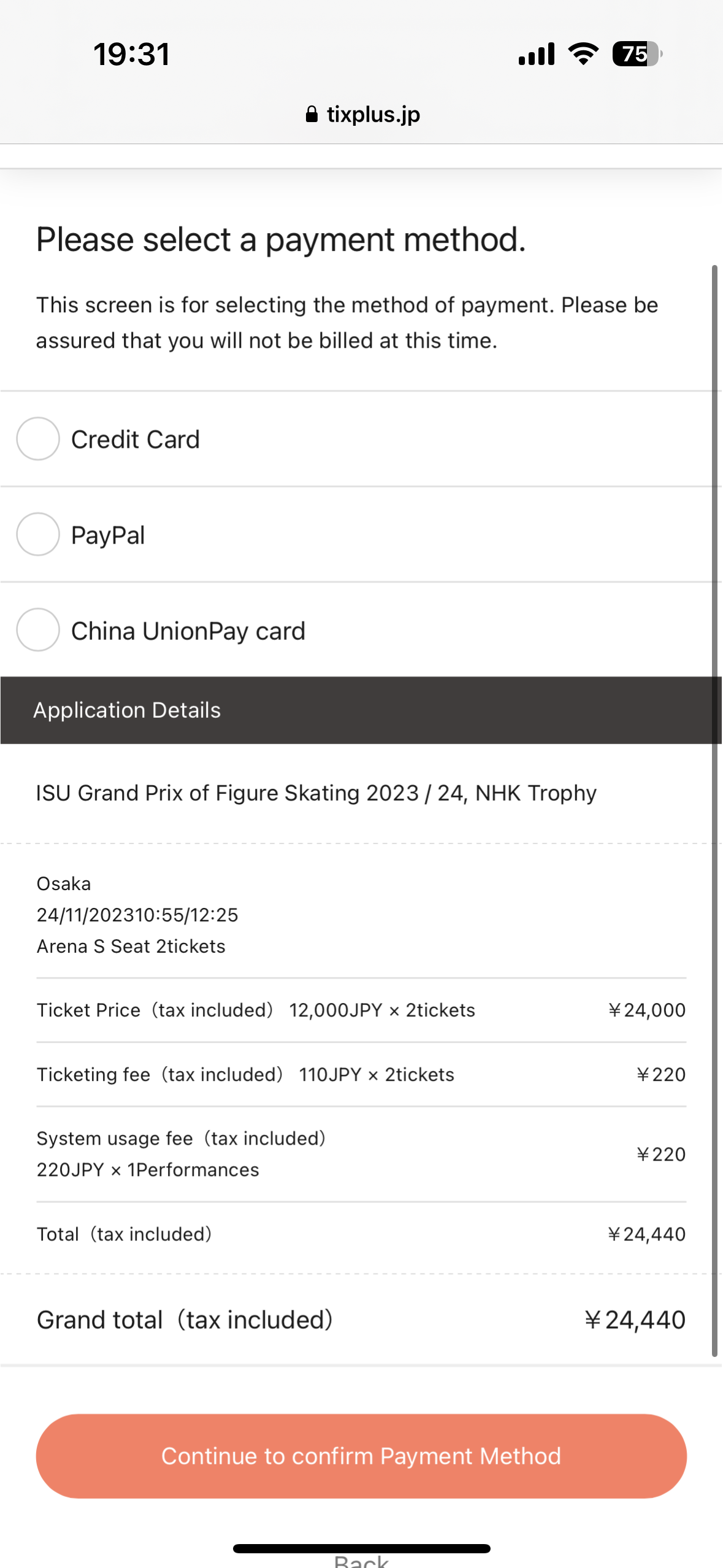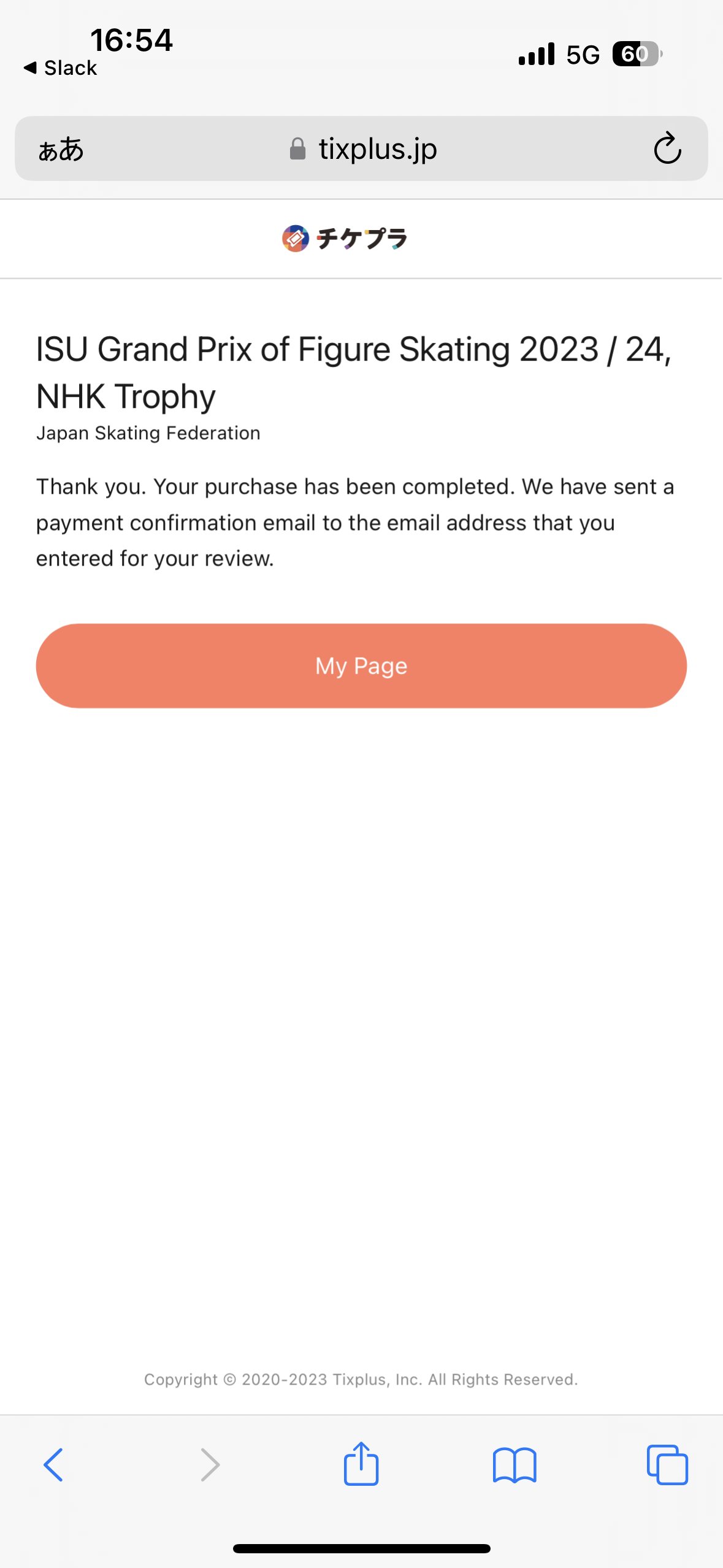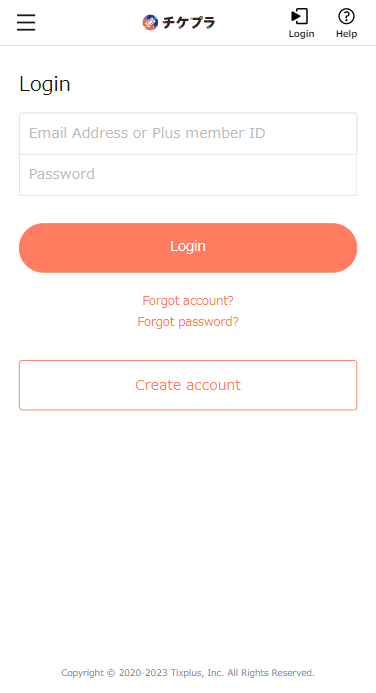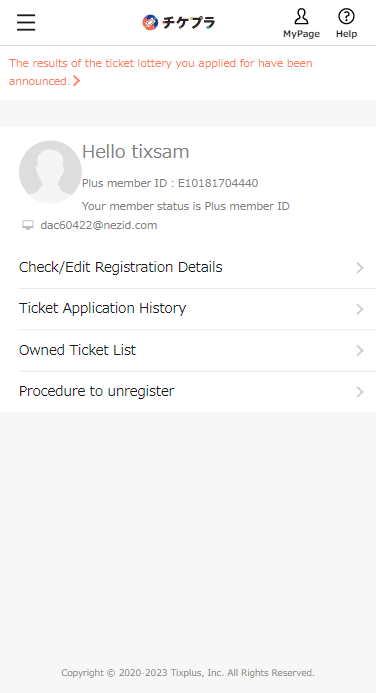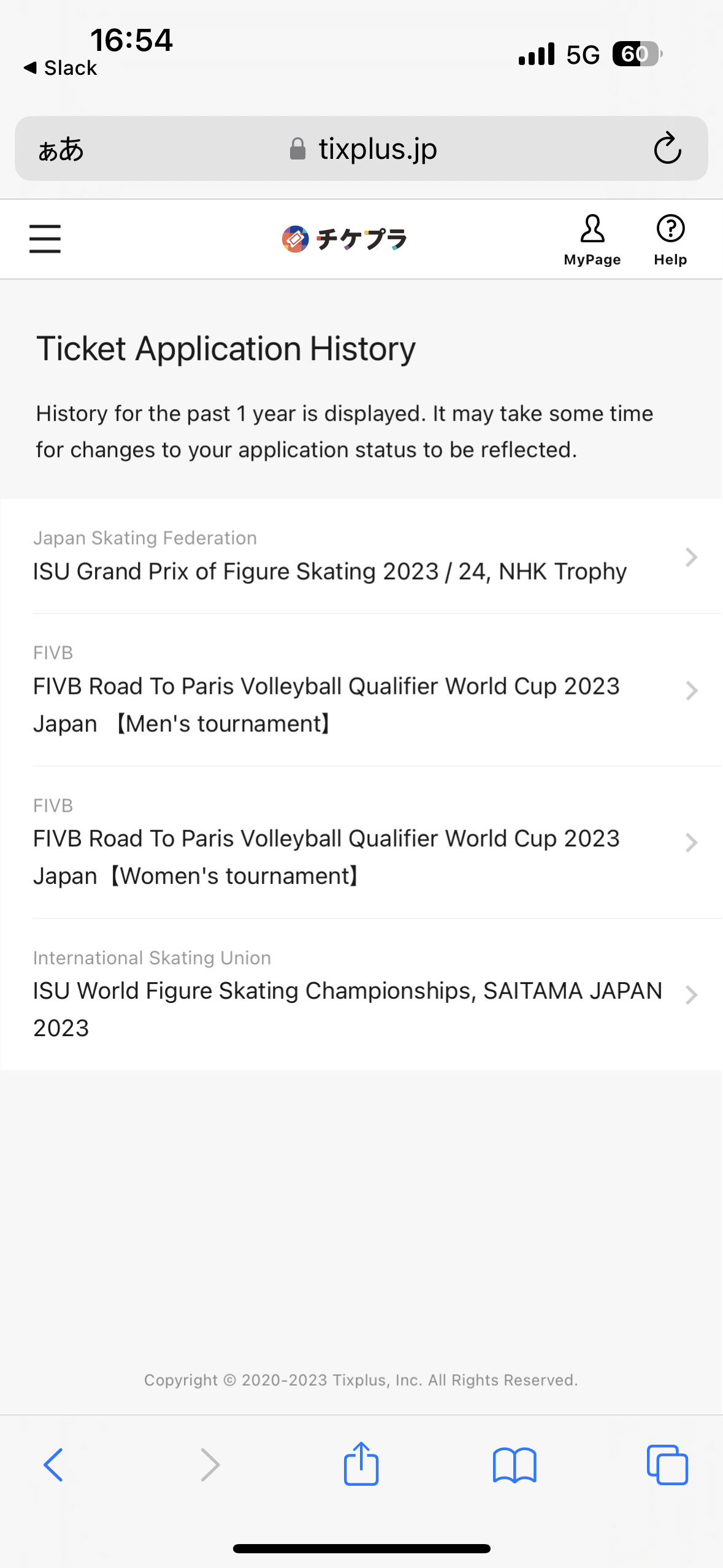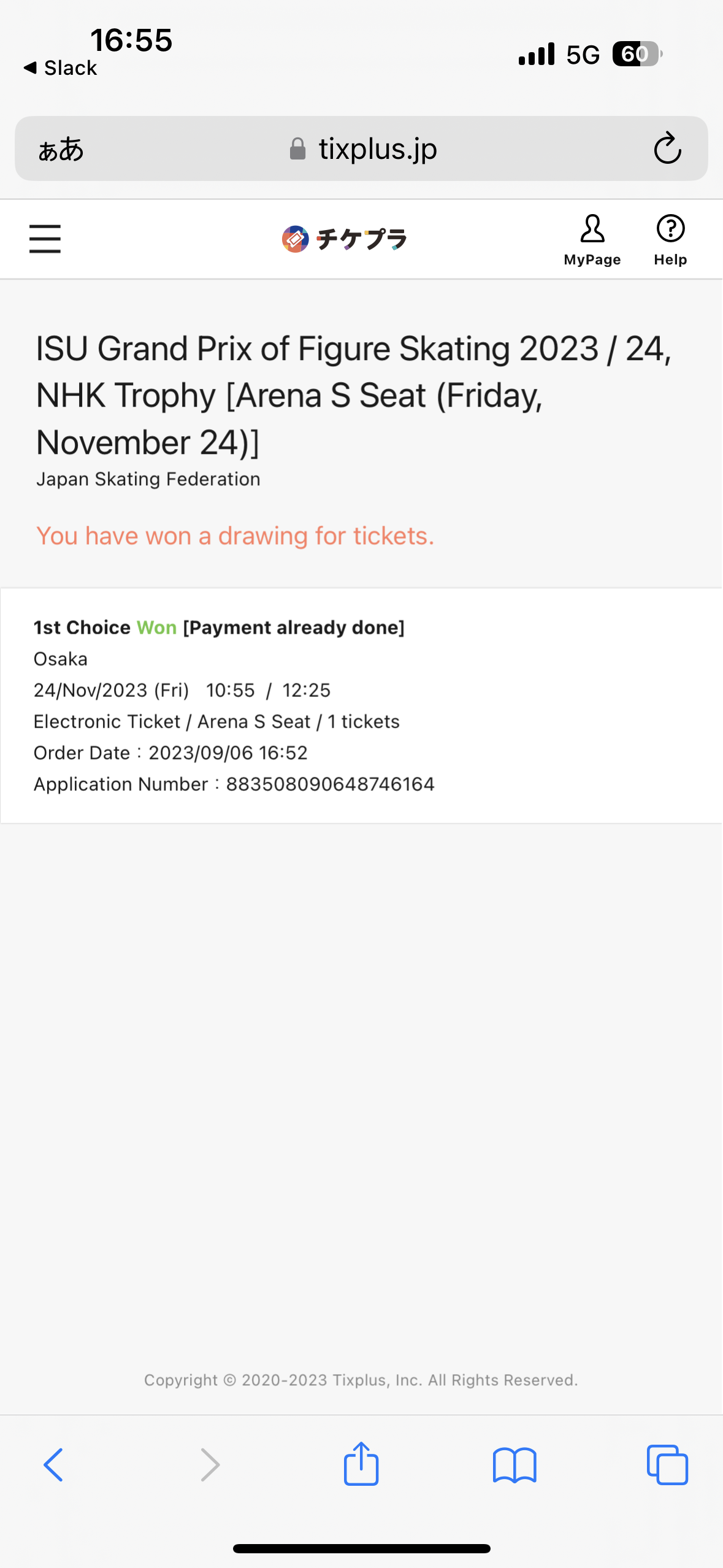ISU Grand Prix of Figure Skating 2024/25,
NHK Trophy
Event Tickets
- E-ticket
- Friday, July 12, 2024, 18:00 (JST)-
About Event
| Event Dates | Friday, November 8 - Sunday, November 10, 2024 |
|---|---|
| Venue |
Yoyogi National Stadium 1st Gymnasium 2-1-1 Jinnan, Shibuya City, Tokyo |
Purchasing Tickets
| Sales |
Friday, July 12, 2024, 18:00 (JST)- |
|---|---|
| Ticket price |
*Persons under 3 years old are not allowed to enter; persons over 3 years old require an admission ticket. *Once your order has been completed, any changes or cancellations will not be accepted. |
| Purchase conditions | Register your Plus member ID (free of charge).
|
| Payment method | Credit card (VISA, MASTER, JCB, AMEX, Diners), PayPal, China UnionPay |
About E-tickets
Tixplus E-tickets APP
E-tickets |
Receiving the ticket(s) | Thursday, August 1, 2024 |
|---|---|---|
| Distribute E-tickets | Click here |
These services are only available for use on smartphones.
E-Tickets can be used only by persons with cellphone numbers and smartphones.
After you complete your purchase, we will contact you through email about ways to display an electronic ticket. For users who set domain and email addresses for the receipt of messages, please adjust your settings so that you can receive messages from "plusmember.jp."
About ticket purchase
- STEP1
-
Register your Plus member ID (free of charge)
It is required to register a Plus member ID to be able to login the App. Enter here to register your “Plus member ID (free of charge).
- STEP2
-
Plus member ID registration method
- STEP3
-
Visit the sales page and log in to purchase your ticket
- STEP4
-
After payment is completed,You can check the purchase details on My Page
About E-ticket issuance after purchase
If you claim 2 - 4 tickets, all tickets will be displayed on the smartphone of the person who made the application for the tickets.
*Please be sure to distribute your companions' tickets before entering the venue.
*Free Wi-Fi is not available at the venue, so please check the E-ticket(s) beforehand and ensure that the ticket(s) is displayed on the smartphone.
Please do not forget to bring your smartphone with you!
FAQ & Inquiry
- For inquiries concerning the ticket entry application process or the use of E-Tickets please contact:
- Tixplus Customer Support Office hours:Weekdays 11:00 - 12:00 / 13:30 - 18:00